
Running an e-commerce site is exciting, but let’s be real—it’s all about those sweet, sweet sales. Whether you’re just starting out or you’ve been in the game for a while, there’s always room to tweak your site for better results. Ready to turn your online store into a sales machine? Let’s dive into these 10 tips to optimize your e-commerce website.
Speed Is Everything
No one likes a slow website. If your pages take forever to load, people will bounce faster than a rubber ball. Use tools like Google PageSpeed Insights to test your site speed and optimize images, minimize code, and choose a fast hosting provider.
Quick Fix: Compress your images and ditch unnecessary plugins.

Make Navigation a Breeze
If your site feels like a maze, customers will give up. Keep menus simple, use clear categories, and add a search bar so people can find what they need in seconds.
Quick Fix: Think like your customer—would you easily find what you’re looking for?
Optimize for Mobile
Fun fact: Most people shop on their phones. If your site doesn’t look and work great on mobile, you’re leaving money on the table.
Quick Fix: Test your site on different devices and make sure buttons, text, and images are mobile-friendly.
Use High-Quality Images
People can’t touch or feel your products online, so killer visuals are key. Invest in high-quality photos that show off your products from every angle. Bonus points for videos or 360° views.
Quick Fix: Keep your images professional but realistic—no one likes surprises when their order arrives.
Write Killer Product Descriptions
A boring product description can kill the vibe. Use engaging, persuasive language that highlights the benefits of your products. Make it short, sweet, and to the point.
Quick Fix: Focus on what makes your product unique and why it’s a must-have.
Add Reviews and Testimonials
Social proof is everything. Positive reviews build trust and can make the difference between “Add to Cart” and “Close Tab.”
Quick Fix: Ask happy customers for reviews and showcase them on your product pages.

Simplify the Checkout Process
Don’t make people jump through hoops to buy from you. Reduce the number of steps, offer guest checkout, and provide multiple payment options.
Quick Fix: Test your checkout process and cut out any unnecessary steps.
Leverage Upselling and Cross-Selling
Ever notice how Amazon suggests products that “go great together”? That’s cross-selling. Suggest upgrades or related items to boost your average order value.
Quick Fix: Add “You might also like” or “Frequently bought together” sections.
Use Clear Calls-to-Action (CTAs)
Your customers shouldn’t have to guess what to do next. Use bold, action-oriented CTAs like “Shop Now,” “Add to Cart,” or “Get Yours Today.”
Quick Fix: Make your CTAs pop with contrasting colors and simple wording.
Track and Optimize
You can’t improve what you don’t measure. Use tools like Google Analytics to track what’s working and tweak what’s not. Keep experimenting until you hit the sweet spot.
Quick Fix: Pay attention to your best-selling products and focus your marketing efforts there.
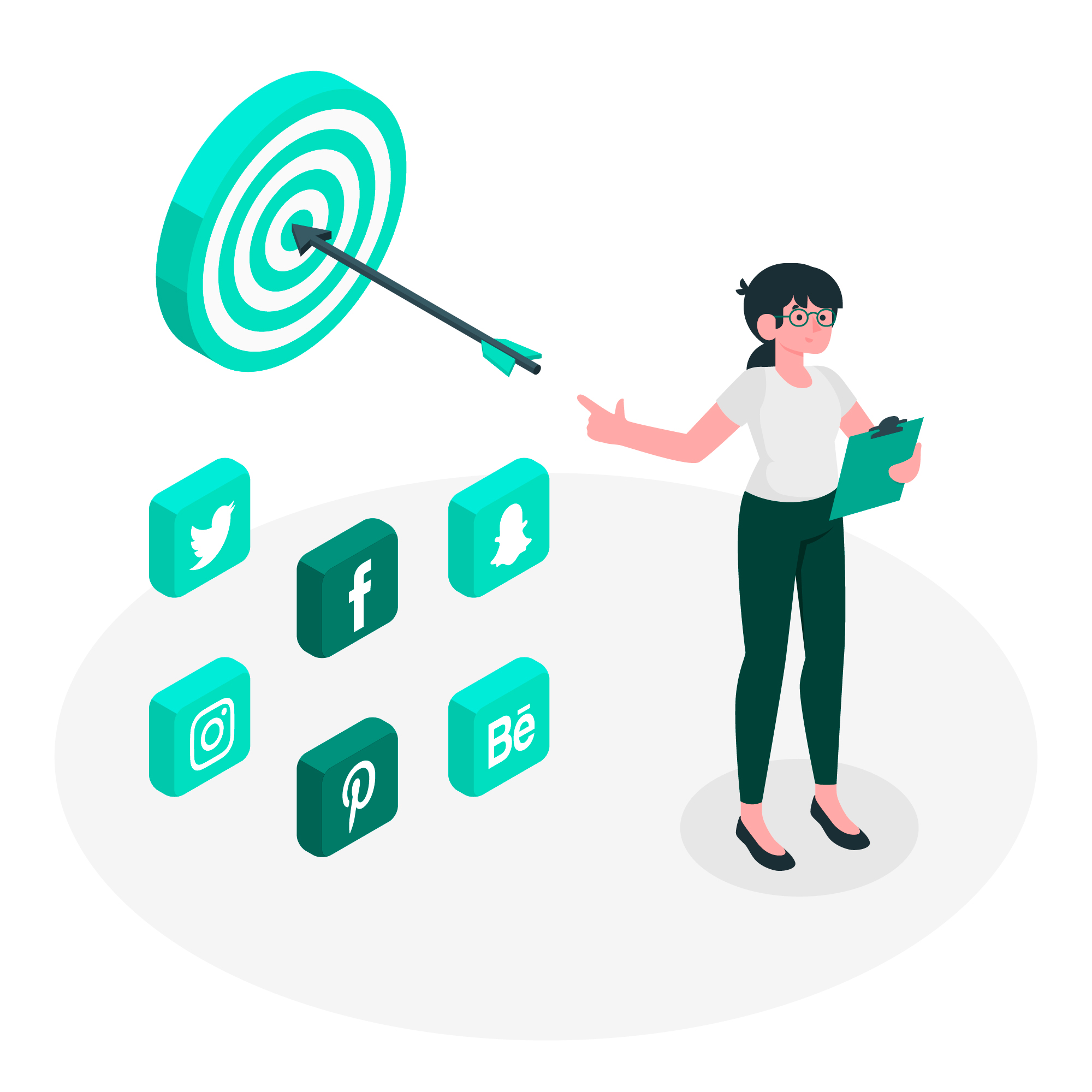
Final Thoughts
Optimizing your e-commerce website isn’t a one-and-done deal—it’s an ongoing process. But with these 10 tips, you’ll be well on your way to driving more sales and keeping your customers coming back for more.
Ready to give your site a makeover? Start small, test what works, and watch those sales roll in!








